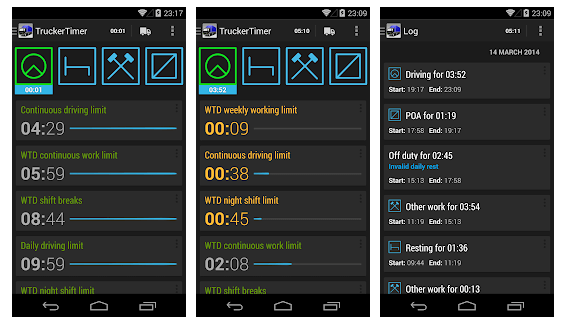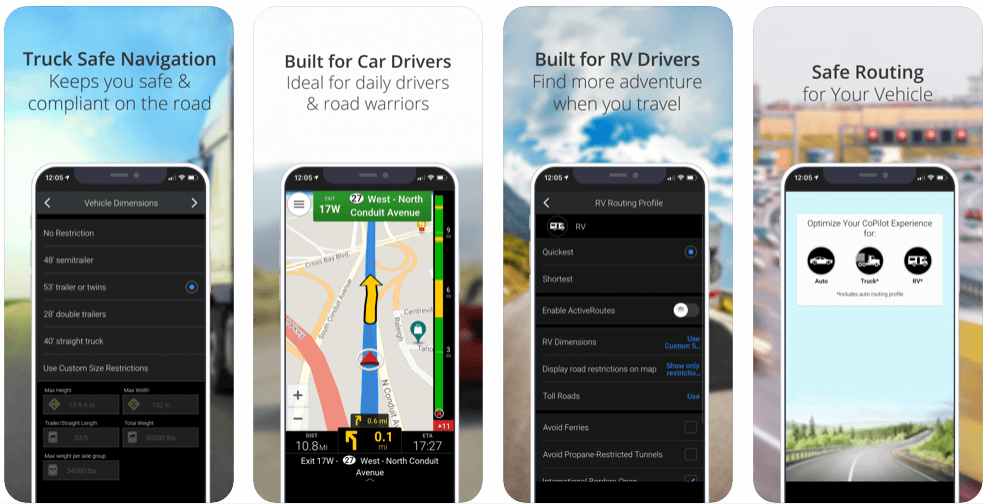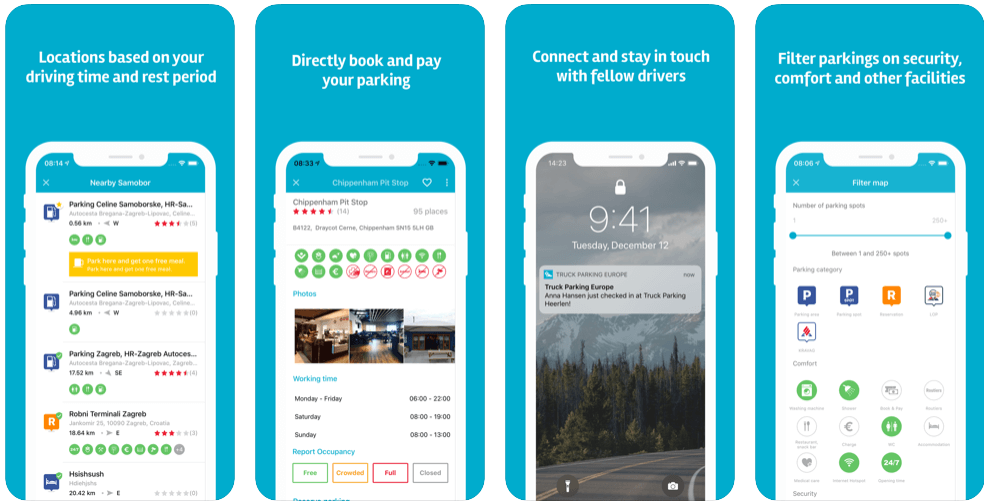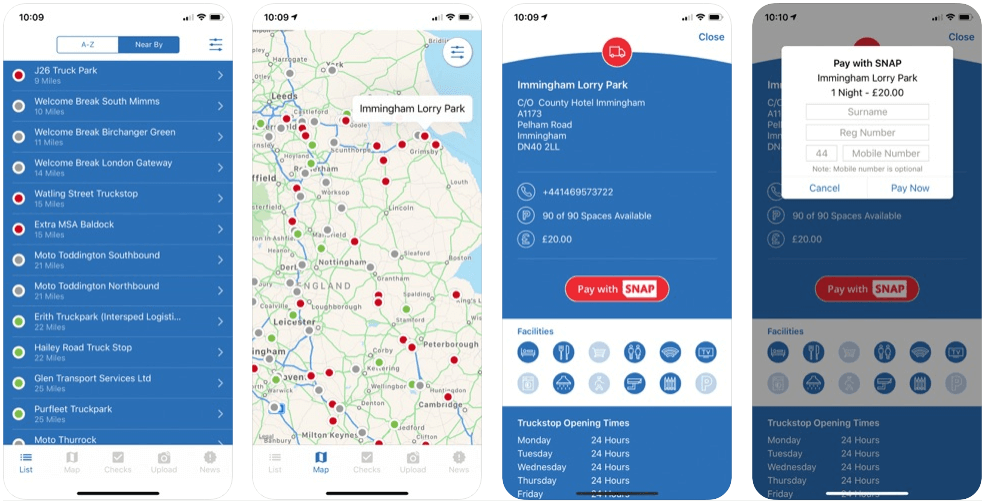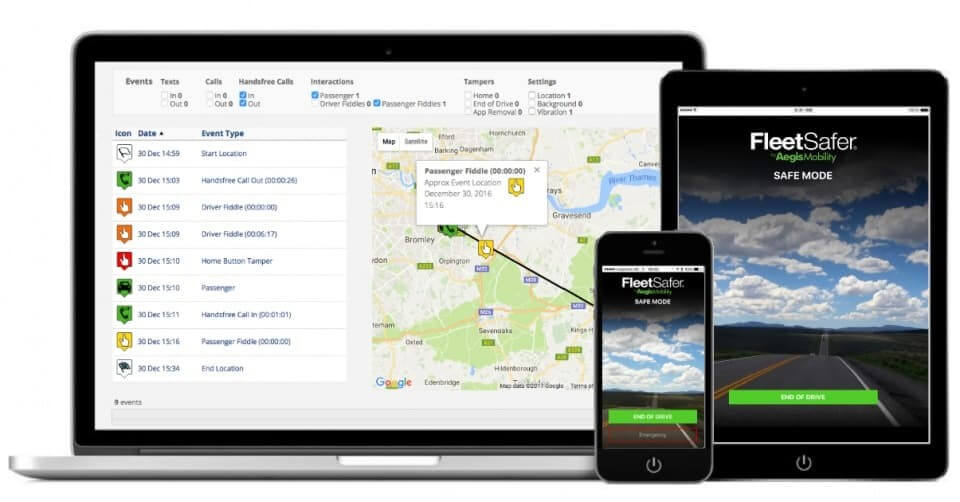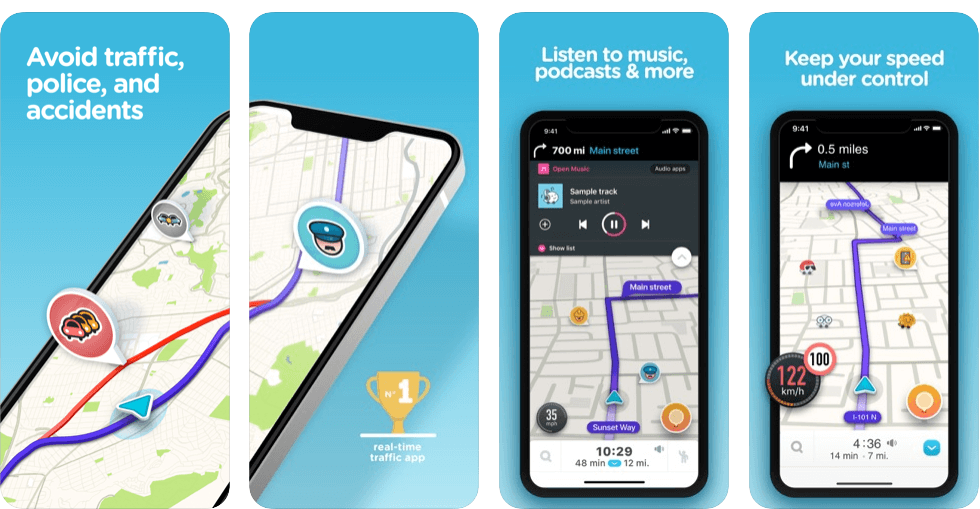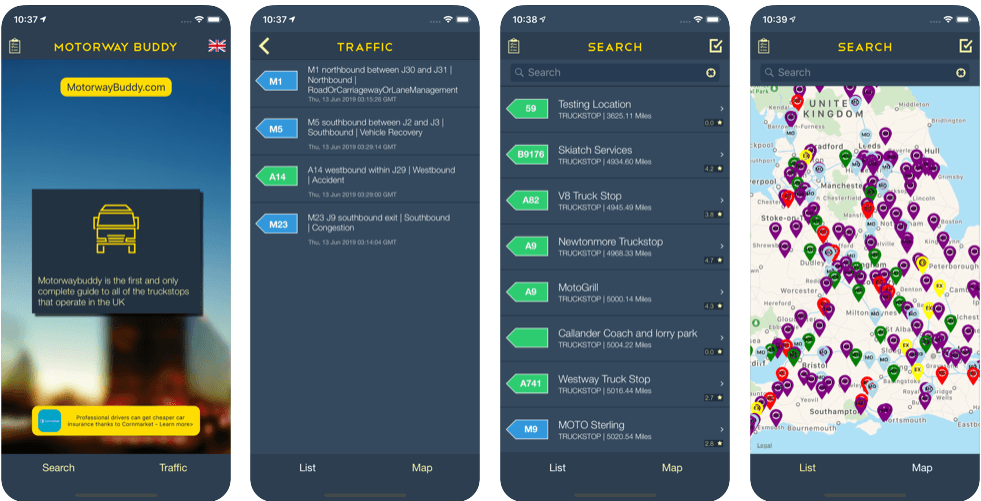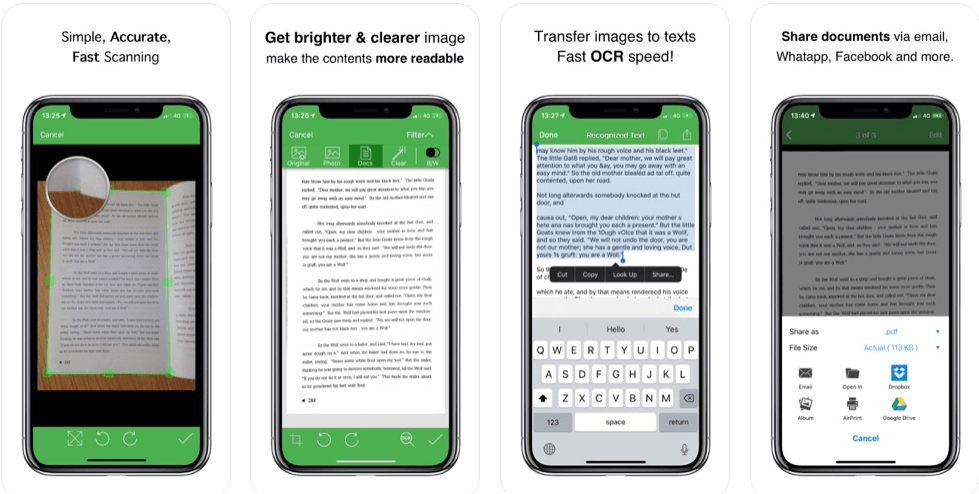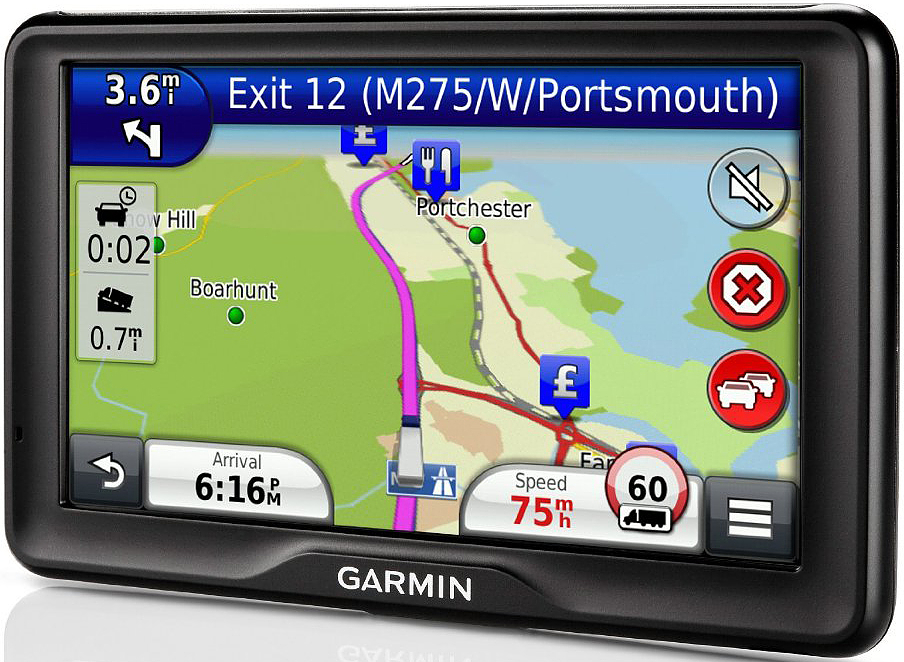As providers of HGV insurance, we understand that life on the road can sometimes be difficult. If being caught in endless traffic jams or getting stuck down narrow lanes sounds all too familiar, we’re here to help. We want to show you some of the best smartphone apps for HGV drivers, so that you can avoid these inconveniences and make your life that little bit easier.
As with all mobile Phone / application usage, we recommend using your phone safely.
Trucker Timer
The Trucker Timer app is an advanced tachograph and driver log and a great way for you to track your driving hours and alert you of any impending fatigue violations. This could save you from a fine and keep you and others safe by making sure you’re well-rested.
The app supports EU, AETR and GB domestic heavy vehicle fatigue regulations and is available on both iPhone and Android.
CoPilot
If you’ve ever found that you’ve been directed down a lane that’s too narrow for your vehicle or been surprised to find a low bridge on the way to your destination, then the CoPilot app could be for you. Unlike regular GPS navigation apps, CoPilot understands that you’re driving an HGV, which is why it’s such a popular app for HGV drivers.
The routes used by the app will avoid truck-restricted or prohibited roads, automatically calculating the routes using your vehicle’s size, weight and width and load type. As well as this, the app shows live traffic on your route when connected to mobile data. You can also use the maps whilst offline, meaning you’ll always be on the correct route.
Copilot is available on iPhone and Android devices.
Truck Parking Europe
The innovative Truck Parking Europe app gives you access to over 34,000 truck stops across Europe with the ability to filter your search based on size, security, comfort, facilities and more!
You can check current space availability at the truck stop based on reports made by other drivers currently there.
It’s the most used truck parking app in Europe due to its huge range of features and best of all it’s free. You can download Tuck Parking Europe for iPhone via the Apple App Store and the Google Play Store for Android.
Intruck
Intruck is one of the newest apps available and its popularity is rising fast. It offers everything an HGV driver could need, all in one app.
You can use it to perform your legally required daily checks, find parking spaces and pay for them via SNAP, the national payment account for HGV drivers.
The app shows live availability of HGV parking spaces as well as site facilities, images uploaded by other truckers and the option to pre-book.
Intruck is available for free on both iPhone and Android.
Fleetsafer
FleetSafer is a brilliant app if you find yourself easily distracted when behind the wheel. Using GPS technology, it recognises when you’re driving and brings up a curtain screen and eliminates all calls, texts and emails, allowing you to focus on giving your full attention to the road ahead. Not to worry, once your vehicle has stopped moving your call and message functionality will be restored.
Fleetsafer is available to download on both Android and iPhone.
Other Popular Apps For HGV Drivers
Waze
Fed up of getting caught up and delayed in traffic jams? Then this handy app could help. Waze is a community-based traffic and navigation app, where drivers in your local area can make updates on any traffic jams or accidents, saving you time and fuel.
You can also report any incidents or other hazards you see on the road to help other road users, as well as get reports yourself whilst you’re travelling.
The Waze app is available on iPhone and Android phones.
Motorway Buddy
Finding secure parking in an HGV can sometimes be an issue. However, the MotorWayBuddy locates overnight truck stops anywhere in the UK and offers a real-time view of spaces and parking prices. You can also check reviews from other drivers, making the decision of where to stay easier. And that’s not all, drivers also benefit from real-time traffic information on the type of incident, how long the delay is likely to be, and roads affected.
For fleets, the app also enables real-time incident reporting alongside digital driver checklists that automatically upload to audit compliance.
You can download this app on both iPhone and Android.
If you’re looking for somewhere to park up overnight or have a hearty meal, why not take a look at our UK truck stops map?
Clearscan
By using this scanner app, you’re able to immediate scan a document, receipt or timesheet and share it instantly with customers, colleagues or your boss.
It’s easy to use and forward copies which makes keeping a record of your documents simple, as they’ll all be stored on your phone, making them accessible wherever you are.
The app is free but does contain ads, but you can pay to access an ad free version of the app if you choose.
The app is available on the Apple App Store and the Google Play Store.
Using Your Phone Safely
Remember that it’s against the law to drive whilst using a mobile phone. Start your app before you set off. Here’s how to safely use your phone whilst driving.
Pre-Programme Your Sat Nav App
Before setting off make sure you have programmed in your route and started navigation, so there is no need for you to change the settings whilst driving. Although most Sat Nav apps have an automatic reroute function, if you do get lost and need to change the route then you should pull over, apply your handbrake, switch off your engine then change it when it is safe to do so.
Mount Your Phone
Your phone should be properly mounted into a hands-free holder if it’s to be used in your car for navigation. Positioning it on your lap could cause you to take your eyes off the road and as outlined earlier you cannot hold the device in your hands.
Are you an HGV driver? What apps do you find useful? Let us know your favourite apps for HGV drivers on Facebook and Twitter.